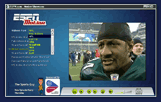|
 |
|
FAQ Frequently Asked Questions QUESTIONS: ANSWERS: 1. Why am I seeing a dialog pop-up box on my computer when I visit ESPN.com? In a previous build of the ESPN Motion client, long video captions were not supported. When videos containing long captions were used, this dialog pop-up box was sometimes displayed. This issue has been resolved, and should not occur again. There is no risk to your computer, and no need to uninstall or reinstall the ESPN Motion client. This issue has been resolved. 2. What are the minimum system requirements to run ESPN Motion? To run ESPN Motion, you must meet the following requirements: a) A PC running Windows 98, Windows ME, Windows 2000, Windows XP b) Microsoft Internet Explorer 5 or greater c) Microsoft Windows Media Player 7 or greater ESPN Motion requires the latest Windows Media codecs. If you are running Windows Media Player 7 or 8 you may not have these codecs. Click here to get the required Windows Media 9 Series Codec d) Macromedia Flash 5 plug-in or greater e) A high-speed internet connection of 128kbps or greater. f) Javascript and cookies enabled. 3. I just installed ESPN Motion. Why am I not seeing any video?  ESPN
Motion works by automatically and transparently downloading high-quality
video files to your computer as soon as new video is available. When you
first install ESPN Motion, you will not have any video files on your machine
yet. Wait a few minutes and you should have a new video available for viewing.
Look for a blue 'E' icon in the right side of your Windows taskbar (your
"system tray")... when you see this icon, that means new video
is available for viewing. To view the video, either click the 'E' icon or
just head directly to the ESPN.com front page and it will start playing
automatically. ESPN
Motion works by automatically and transparently downloading high-quality
video files to your computer as soon as new video is available. When you
first install ESPN Motion, you will not have any video files on your machine
yet. Wait a few minutes and you should have a new video available for viewing.
Look for a blue 'E' icon in the right side of your Windows taskbar (your
"system tray")... when you see this icon, that means new video
is available for viewing. To view the video, either click the 'E' icon or
just head directly to the ESPN.com front page and it will start playing
automatically.4. I canít view my full screen without scrolling to the right. How do I change my screen to fit Motion? You can view Motion by changing your Display settings on your computer. i) Click START in the lower left portion of your computer screen, Settings, Control Panel ii) In the Control Panel window, double click the Display icon iii) In the Display window click on the Settings tab, then click and hold the arrow in the Screen area box and move to the right until you reach a resolution of 1024 x 768 pixels and click Apply. This will increase the resolution and you will be able to view ESPN Motion. 5. When I try to install ESPN Motion, my computer tells me I don't have enough rights to install it. What sort of rights do I need and how do I get them? When you're in a networked environment, a lot of times your network administrator will only give you certain rights to your own machine. For instance, you will not be able to make modifications to your system software, add third-party plug-ins to your browser, and other things which may increase the functionality (but potentially decrease the safety) of your machine. In order to install the ESPN Motion, you need to have "admin" rights to your machine... usually, this just involves calling your network administrator and informing him/her what you'd like to do. At that point, they can either a) log in and perform the installation for you, b) give you admin rights, or c) give you temporary admin rights just for this installation. 6. I am totally shocked and amazed that there is never any buffering. Is it really streaming as I am watching it? How does ESPN Motion really work anyhow?  ESPN Motion is revolutionary in that it provides users with crystal-clear
instant-on video right inside the ESPN.com front page. This is made possible
by the fact that we aren't really "streaming" any video to you
at all. Every time new ESPN Motion video is published out to our servers,
the ESPN Motion component on your computer will automatically go out and
fetch the newest video and store it in a temporary location on your hard
drive... this all happens in the background and you shouldn't even notice
anything going on. When a new video has been downloaded and is ready to
view, you should see a blue 'E' icon in the right side of your Windows taskbar
(your "system tray"). Either click on this icon, or just visit
the front page of ESPN.com and your ESPN Motion video will start playing
automatically. ESPN Motion always keeps the most recently downloaded
videos on your machine so you may view them any time, and as frequently
as you want. As new videos come in, your old ones will be automatically
deleted. ESPN Motion is revolutionary in that it provides users with crystal-clear
instant-on video right inside the ESPN.com front page. This is made possible
by the fact that we aren't really "streaming" any video to you
at all. Every time new ESPN Motion video is published out to our servers,
the ESPN Motion component on your computer will automatically go out and
fetch the newest video and store it in a temporary location on your hard
drive... this all happens in the background and you shouldn't even notice
anything going on. When a new video has been downloaded and is ready to
view, you should see a blue 'E' icon in the right side of your Windows taskbar
(your "system tray"). Either click on this icon, or just visit
the front page of ESPN.com and your ESPN Motion video will start playing
automatically. ESPN Motion always keeps the most recently downloaded
videos on your machine so you may view them any time, and as frequently
as you want. As new videos come in, your old ones will be automatically
deleted. 7. How big is the ESPN Motion download and how much RAM does it use when it's running? The ESPN Motion installer is only about 500k, so over a high-speed connection, it shouldn't take more than about 5 or 10 seconds to download. As for memory usage, ESPN Motion only takes up about 4 megabytes of your computer's RAM. 8. I am hearing sound but not seeing any video. What could be the problem and how can I fix it? There are two possible causes for this. 1) Some computers cannot display video unless they are in 24- or 32-bit color mode. To see if you are in this mode, right-click on your desktop and choose 'Properties'. Then click the 'Settings' tab. There should be a box near the lower-right which says 'Color Quality'. From the dropdown menu, make sure either 24-bit (high color) or 32-bit (true color) is selected. That's it. 2) You may not have the required Windows Media 9 video codec installed. To fix this, click your 'Start' menu and then click 'Windows Update'. Go through the Windows Update process and it should suggest a new Windows Media Player or Windows Media Player Codec for you to install. Install this and you should be good to go. 9. Will you be offering a Mac or otherwise non-IE/PC version of ESPN Motion? Mac Motion is now available to Mac users with the Flash 6 or higher plugin. We recommend using Mac Motion in Safari, Netscape/Mozilla, or Firefox. 10. Why is there advertising at the beginning and/or end of some ESPN Motion video? ESPN Motion is a very expensive feature to run and we are offering it to our users for free. In order to recoup some of these costs, we present users with a minimal amount of advertising in the form of sponsorships and video ads. 11. How many times are new ESPN Motion videos published every day? How can I find out the instant a new video is available?  ESPN Motion videos may be published between 1 and 5 times every day. When
a new video has been downloaded and is ready to view, you should see a blue
'E' icon in the right side of your Windows taskbar (your "system tray").
Either click on this icon, or just visit the front page of ESPN.com and
your ESPN Motion video will start playing automatically. ESPN Motion videos may be published between 1 and 5 times every day. When
a new video has been downloaded and is ready to view, you should see a blue
'E' icon in the right side of your Windows taskbar (your "system tray").
Either click on this icon, or just visit the front page of ESPN.com and
your ESPN Motion video will start playing automatically.12. If I install ESPN Motion, will the installer put any spyware or otherwise hidden applications on my system? Absolutely not. ESPN has no interest in collecting any information on you without your consent. We don't install any advertising modules or 'spyware' which can track your web surfing habits or anything else you might not know about. By installing or using ESPN Motion, all you get is ESPN Motion... nothing else. If you feel you may have spyware from another company installed on your machine, please run an anti-spyware/adware program to find out for yourself. 13. How can I uninstall ESPN Motion? If you'd like to completely uninstall ESPN Motion, go to your Start menu and select 'Settings > Control Panel > Add/Remove Programs'. From there you can remove ESPN Motion just as you would any other Windows application. |
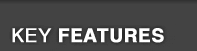 Motion To Go - The Motion popup player allows you to view all current Motion videos and organizes it by sport.  It's half internet, half television. Some of the finest quality video you've ever seen online... with no buffering EVER. As soon as new video is ready to view, the clickable ESPN Motion icon will appear in your system tray. |