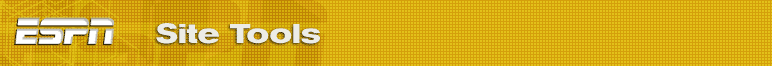 |
|
| Wednesday, August 18 Insider FAQ |
||||||
|
Answers
HOW DO I SIGN IN TO AN INSIDER ARTICLE/AREA?
 WHAT SHOULD I DO IF I DON'T KNOW ALL OF THE NECESSARY INFORMATION TO RECOVER MY MEMBER NAME OR PASSWORD AUTOMATICALLY? If you've tried the steps listed above and are still having problems, call ESPN.com Member Services at 1-888-549-ESPN (3776) for assistance.  TROUBLE WITH YOUR LOGIN? If you are experiencing trouble logging in, make sure you are typing your username and password correctly. If you are still having trouble, clear your cookies and cache in your web browser, then restart your browser.  HOW DO I CANCEL AN ACCOUNT?
 I RECENTLY CANCELLED MY ESPN INSIDER ACCOUNT. DO I GET A REFUND? ESPN.com will automatically renew and charge a Customer's account as follows: * Once per month for a Monthly Subscription * Once every six (6) months for a Six-Month Subscription * Once per year for an Annual Subscription The renewal charge will be equal to the original customer sign-up price, unless Customer is otherwise notified in advance by ESPN.com. ESPN.com will cancel a Customer's Insider subscription upon receipt of notice from the Customer. With respect to the cancellation of a Monthly Subscription, the Customer will not receive any refund, but he/she will continue to have access to Insider for the remainder of the current month of subscription. With respect to the cancellation of a Six-Month Subscription and an Annual Subscription, the Customer will receive a pro-rated refund for the remainder of the current subscription. Notwithstanding the foregoing, the Customer will continue to be obligated to pay for any other charges the Customer incurred in connection with his/her Insider subscription prior to cancellation.
Note: Please allow 10 business days if you are requesting reinstatement of a Fantasy Team as your request will be forwarded to the Fantasy Group for processing.
Visit the Fantasy Games area of ESPN.com for more information.
HOW DO I CHANGE MY ACCOUNT INFORMATION?
 HOW CAN I CHECK MY ACCOUNT BALANCE?
 IS PURCHASING AN ADDITIONAL PRODUCT ANY DIFFERENT? No, it's not different. You can purchase another product so all of your ESPN.com products are accessible with the same member name and password. If you already have an account with us, you will not need to fill out the entire user account information form a second time.
To add an additional ESPN.com product:
WARNING: If you decide to purchase an additional product by creating another account (new member name and password), you will later be required to exit and then re-enter your browser each time you want to switch between accounts.  CAN I USE A DIFFERENT CREDIT CARD FOR ADDITIONAL PURCHASES? Yes, you can. You may enter a new credit card number into your account profile when purchasing any ESPN.com, ESPN Fantasy Game or ESPN Insider product.  HOW WILL ESPN.com CHARGES APPEAR ON MY CREDIT CARD STATEMENT? Charges will appear on your credit card under the name INF*ESPN.com INSIDER. If you are a monthly or annual Insider, your first charge will occur automatically at the end of your 30 day free trial. Special packages (such as Fantasy Games) will be billed in full at the time of purchase.  WHAT IS THE FREE "REGISTRATION"? The free registration on ESPN.com gives you a FREE member name and password so you can access the free contests and games. Sign up now by clicking here for your free registration with ESPN.com!  WHICH AREAS ON ESPN.com ARE DESIGNATED FOR INSIDERS ONLY? All links to Insider content are preceded are preceded by a small IN image  Why can I not access Wingman pro download page?
 |
|
|||||